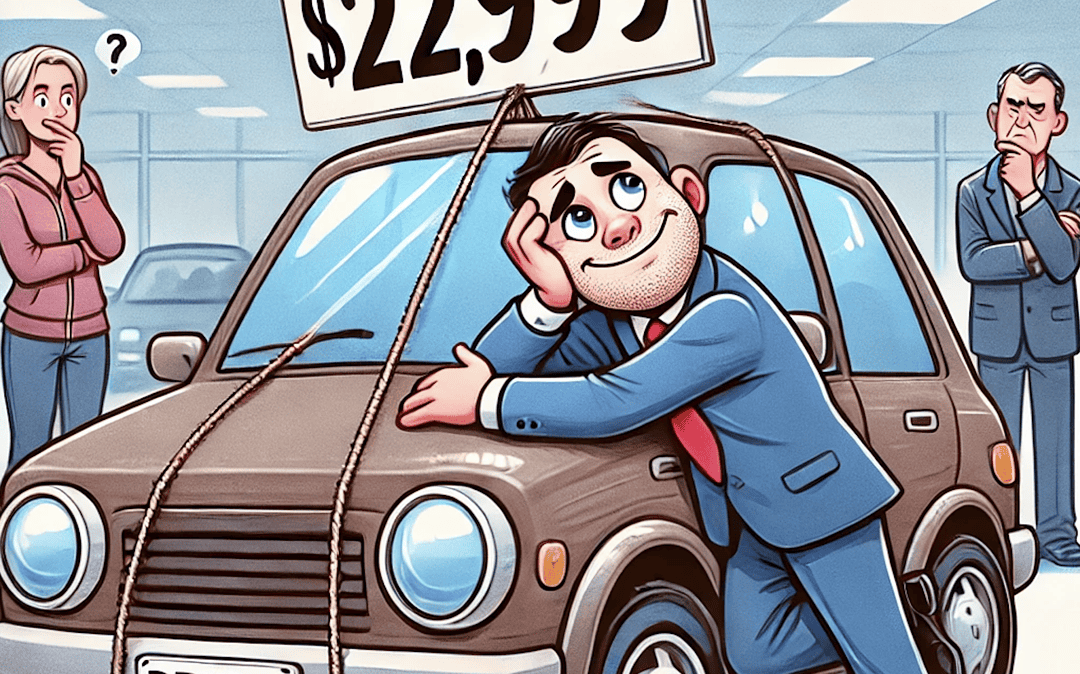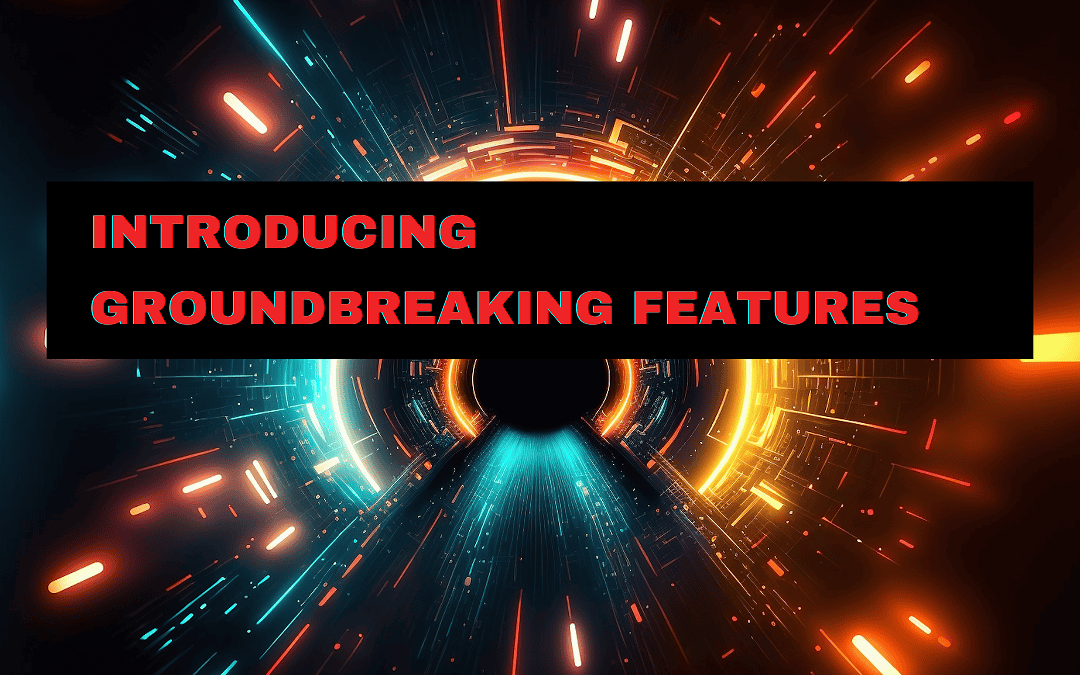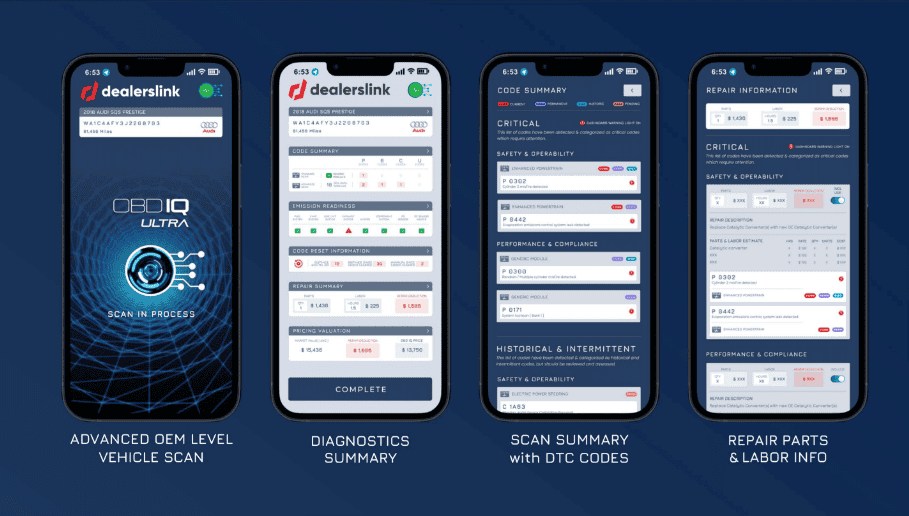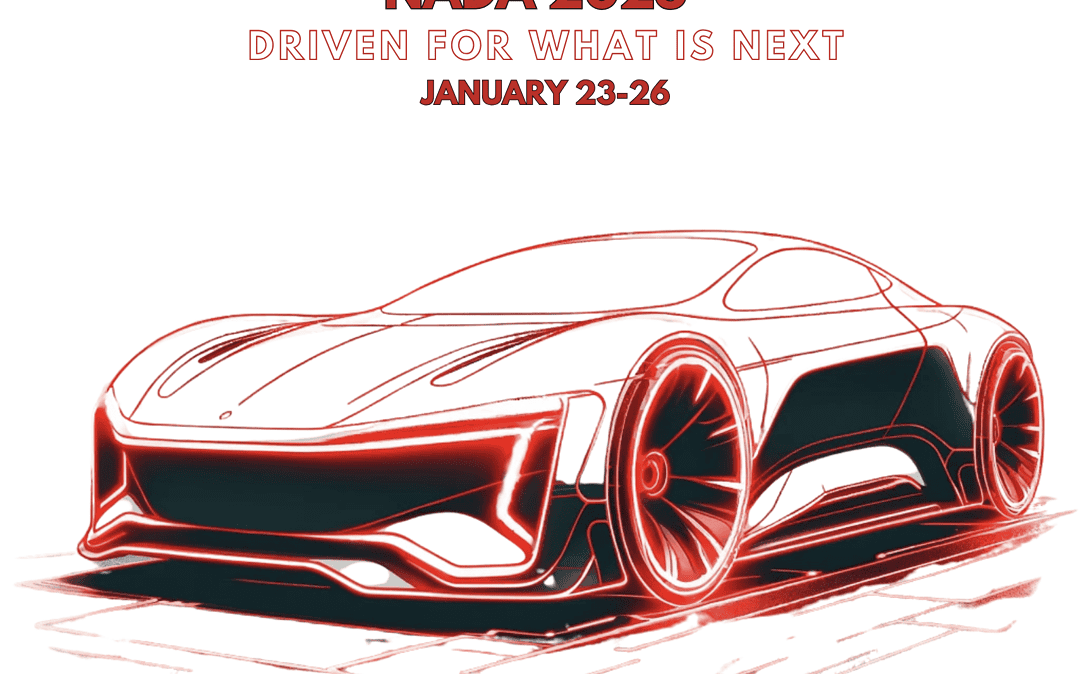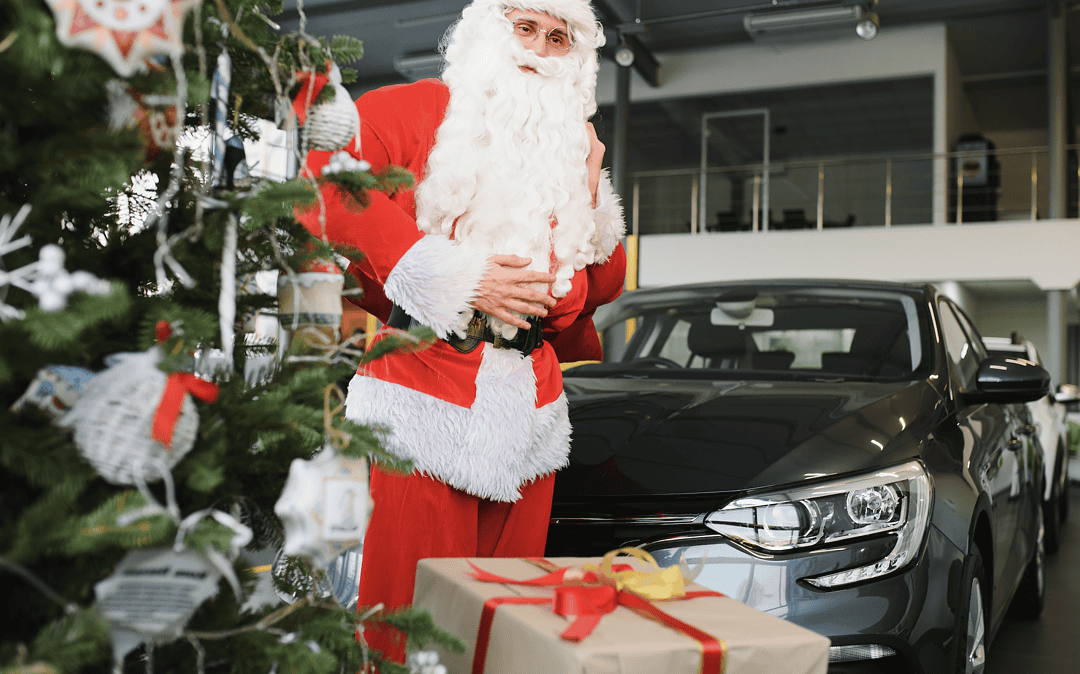As a company founded by auto dealership veterans, we know exactly what it’s like when dealership employees have technical questions about a software program or process. Perhaps some companies have an unreachable or unresponsive dealer support staff, but we don’t.
Our members know they can always contact their Dealerslink representative directly (the overwhelming majority of whom have direct dealership experience and regularly provide consultation to members) or contact our service department.
With a growing membership base across the West, Northwest and Southeast, our company is committed to service. Our customer service staff have fielded virtually every type of question imaginable, whether simple or complex.
Below are just three of the most common questions that have come through our support line:
Q: How do I create a username and password for a new employee?
A: There’s an easy three-step process for this.
1. Inside Dealerslink, go to Accounts>Contacts>Create New Contact.
2. Fill out his or her first and last names, position, dealership name and email.
3. Call your Dealerslink representative to receive the password. For the protection of the dealership’s data, only Dealerslink reps can create the initial password. The employee can subsequently change their password once they log in.
 Q: Why isn’t a specific vehicle showing up in my inventory?
Q: Why isn’t a specific vehicle showing up in my inventory?
A: To search for any omitted vehicles, go to ExportPro>Inventory Snapshot and scroll down to the Import Log and search “Vehicles Omitted From Primary Inventory Feed.” That should do the trick.
Q: How do I set up an inventory or export feed?
All written integration requests can be sent through the support tab or emailed to support@Dealerslink.com.
Alberto Chavez, used car manager with Sonoma Chevrolet in Sonoma, California, says, “I am incredibly pleased with Dealerslink’s dealer support and knowledge. They answer their phones, and when they do, they know what they are talking about, which makes my life easier.”
For technical questions about Marketplace or our other products, feel free to call your rep or contact our dealer support department by calling 844-777-7872 or emailing support@Dealerslink.com.